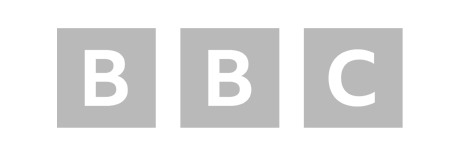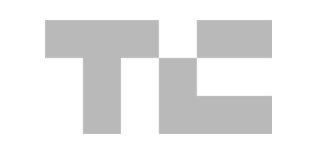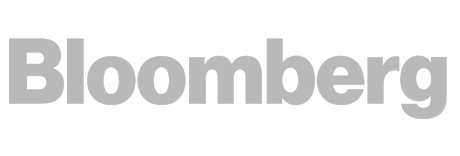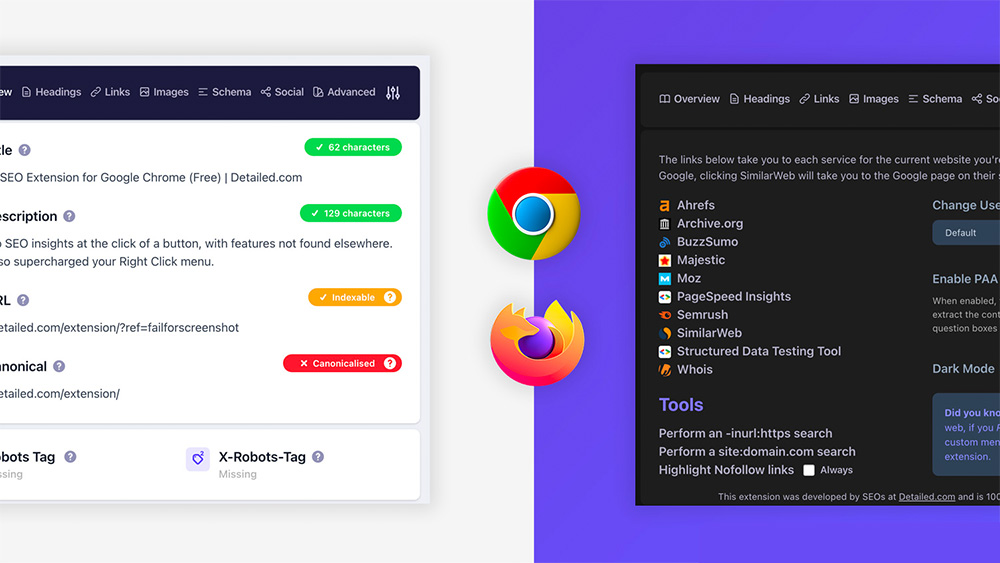Today I’m excited to announce that our 100% free SEO extension for both Chrome and Firefox has recently gone live with some much-requested features.
Note: Despite updating the extension monthly, this is the first time in ~three years we’ve notified all users of the latest changes. We always want to be respectful of your time.
Over 200,000 people now use the extension each week which I (Glen) never imagined could ever happen, so I also want to take this opportunity to give a massive thank you to everyone who has helped spread the word.
Here’s what’s new this year…
#1
Extract ‘People Also Ask’ from Google Search Results
Whether you’re looking for content ideas for your own sites, doing keyword research for clients, or simply researching a market, a lot of people have found it helpful to analyse what Google prioritise in their ‘People Also Ask’ boxes.
Similarly, a lot of people asked us for a way to extract that data, and you can now do exactly that.
We didn’t enable this by default so you don’t suddenly wonder why the Detailed ‘D’ icon is showing up in search results, but if you want to enable the feature you can do so like this:
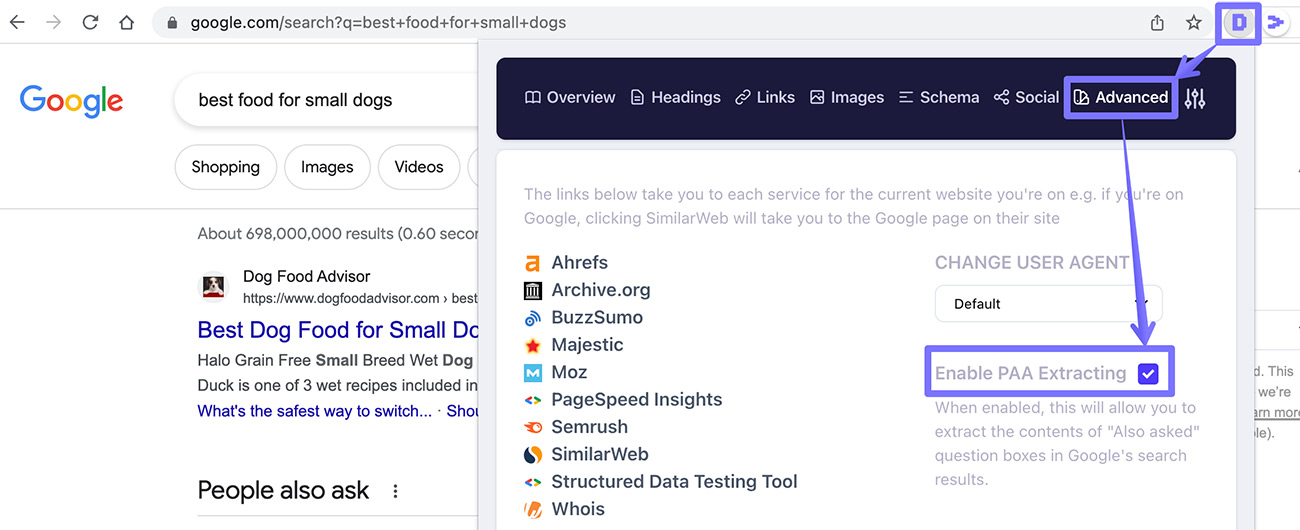
From then on, whenever you search for something in Google and a People Also Ask feature is present, you’ll see the following option:
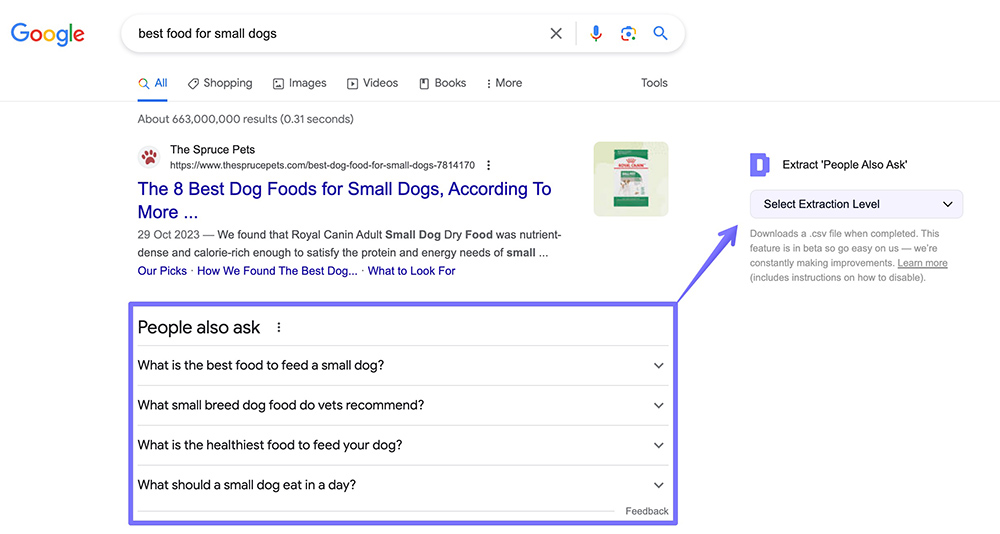
Once the tool has finished running, it will automatically save a .csv file to your downloads folder.
You can then open this file in Microsoft Excel, Google Sheets, Numbers (Mac) or even Libre Office.
In Google Sheets, an extracted PAA will look like this:
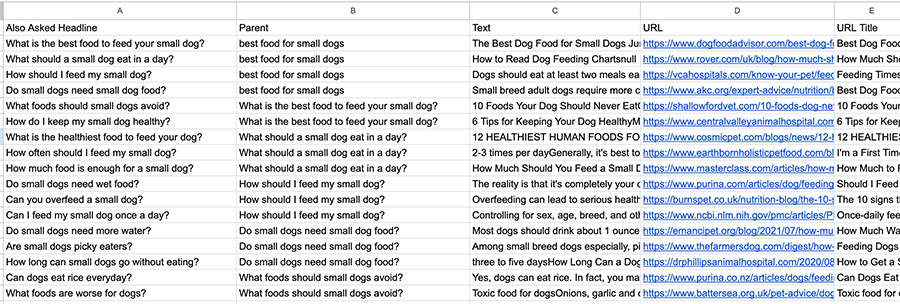
This has been a much-requested feature (more info on that below) so I’m thrilled to push it live.
#2
Dark Mode Can Now Be Enabled on the ‘Advanced’ Tab
While Dark Mode isn’t something we tend to use ourselves, having the option of a darker colour scheme was one of our most requested features.
You can get an idea of how light and dark modes look below:
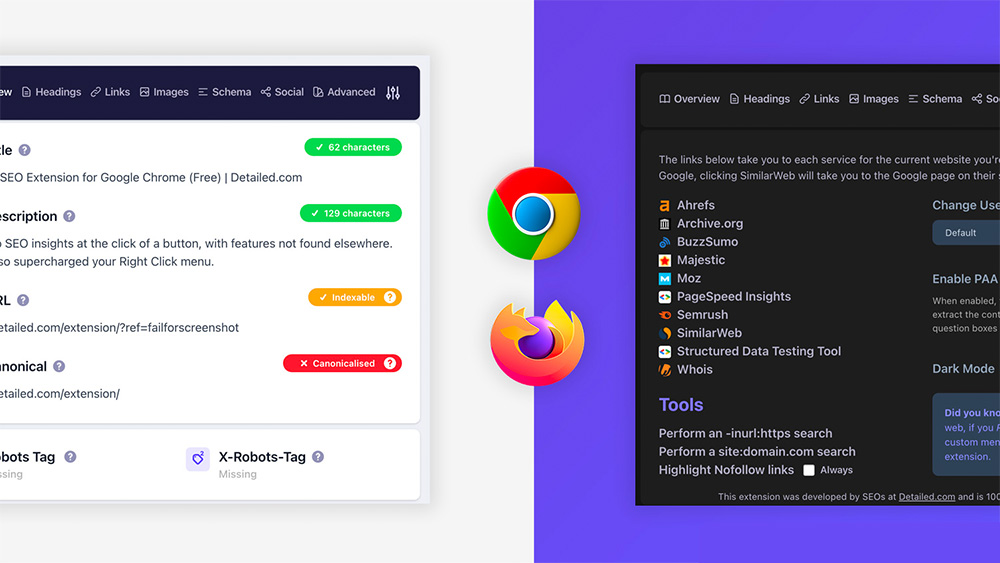
To enable Dark Mode, click on the extension’s purple ‘D’ icon, then find the relevant checkbox on the ‘Advanced’ tab.
#3
Check Hreflang Has Been Implemented Correctly (for Localised Pages) in Two Clicks
If you’re working on a website with multiple localised versions, you can now see all variations of a specific page straight from the extension.
While on the page you want to check, go to the ‘Schema’ tab and click on ‘Hreflang’.
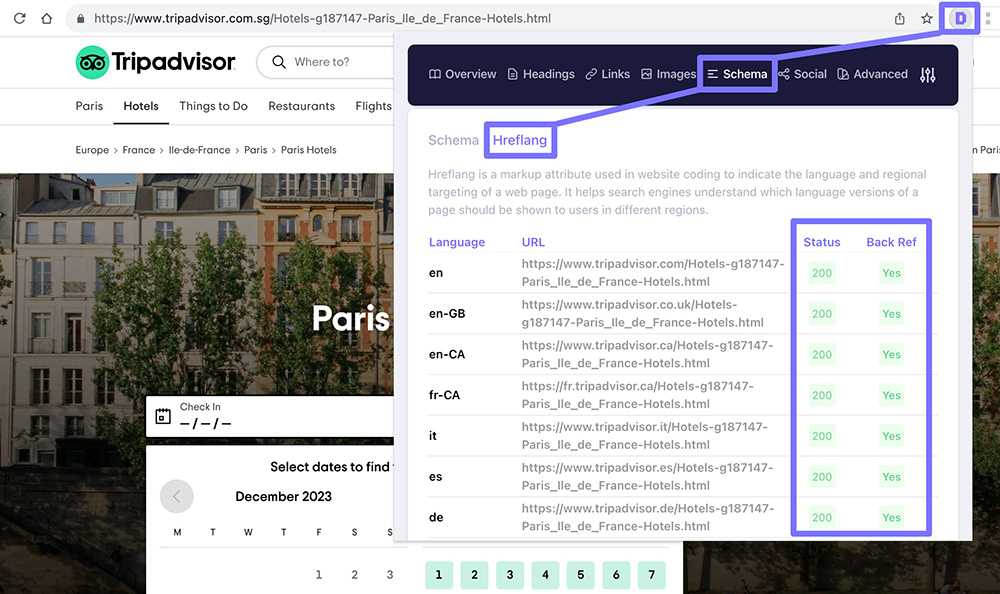
Back referencing, when enabled, allows you to see if the other localised version of a page also references the page you’re currently on.
More recently, we added the ability to see the status code of each localised page, so you can see if you’re referencing a URL that redirects elsewhere or doesn’t exist.
Note: Technically, Hreflang should not come under a ‘Schema’ tab, so we’ll think of better wording for this in the near future.
#4
Copy Headings And Their Type (H2, H3, etc.) from The Page You’re On
Our Headings tab, which shows you all the headings used on a page and how many there are, has always been a popular feature.
A recent request by several users on LinkedIn was that we add a quick way to ‘Copy’ these to your clipboard, so you can paste them into the tool of your choice.
Now, you can do precisely that:
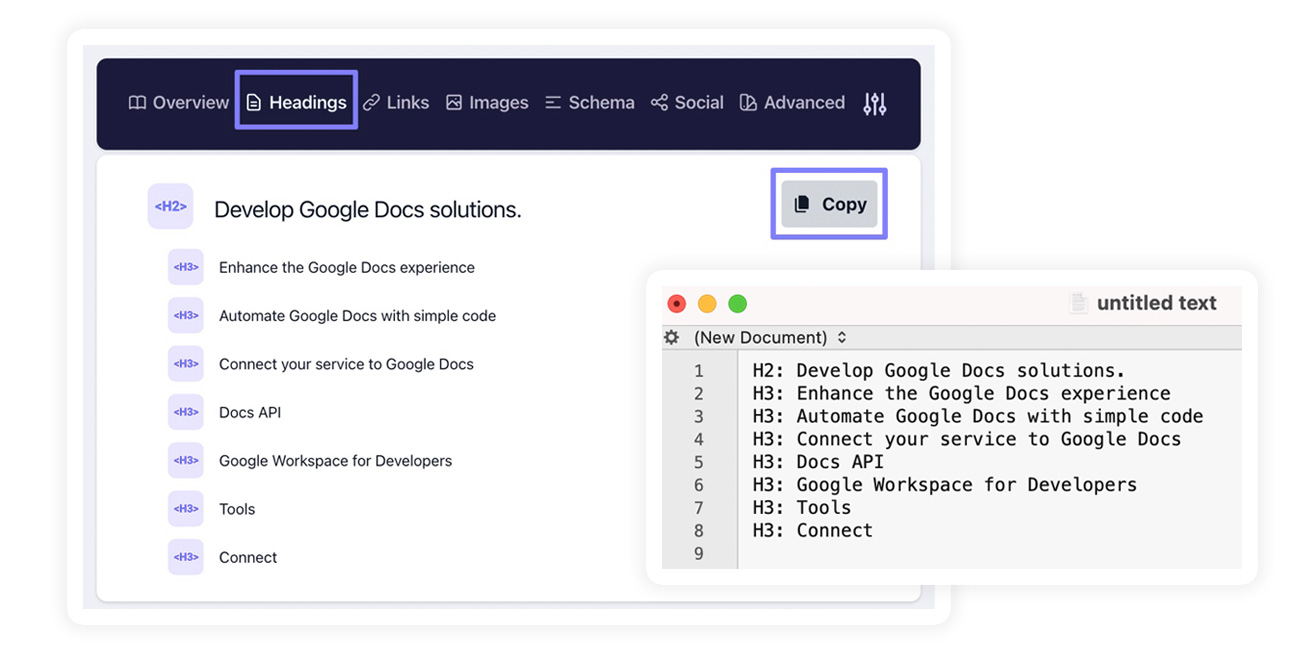
The popular consensus has been that people also want to copy the heading type, so that’s why H2, H3, etc, are shown in the output below. If you would like additional styling options, please let us know.
#5
Export Schema from Any Page as a .json File
As the headline says, you can now see the schema for any page you’re on and export it as a .json file.
Seeing the Schema was already a feature, but we’ve also added the option to download it.
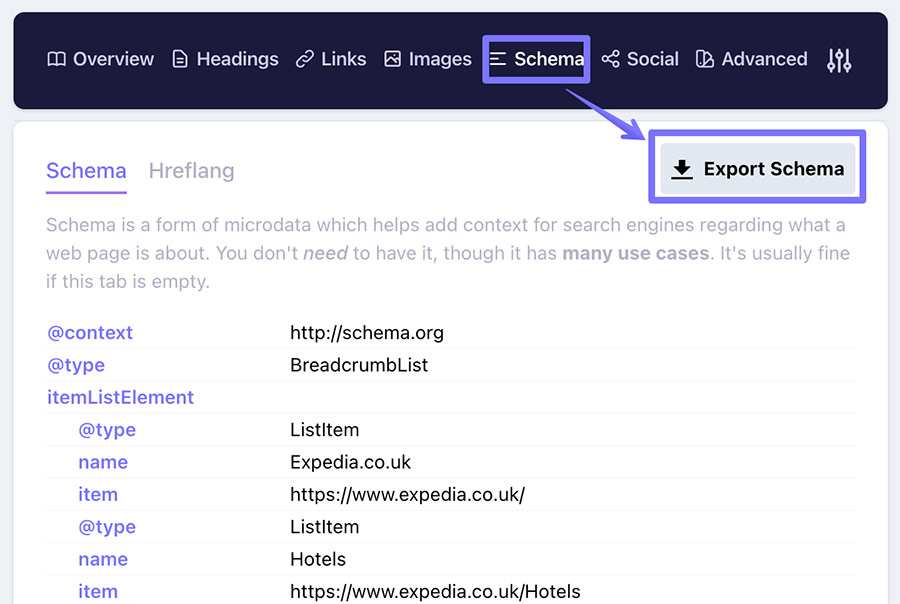
We had a few people request this so it’s nice to finally push it live.
#6
Change Your User Agent to View a Site as Googlebot or Similar
Another recent change we’ve made is the ability to modify the User Agent you use when browsing a website.
This is a bit of a more advanced feature and not something you’ll find yourself using often, but it is something we wanted to add for our personal use.
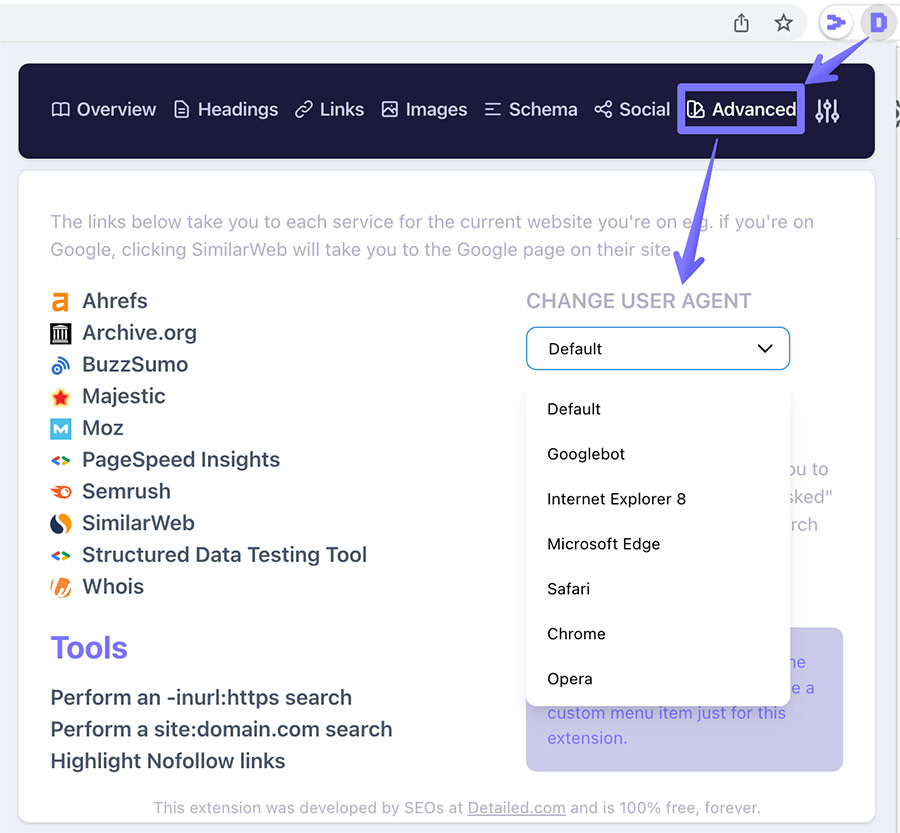
You can now change your user agent to:
- Googlebot
- Chrome
- Opera
- Microsoft Edge
And a few other options.
I imagine the most popular of these will be Google’s Googlebot. Some websites display different content based on which user agent is accessing them, and this helps you to spot any differences.
#7
We’ve Updated the Quick Links In Our Right > Click Menu
Our Right > Click menu is one of my most used features. The thousands of times I’ve relied on it must have saved me hours when added up.
If you aren’t familiar with the feature, if you Right > Click anywhere on a website, you can open the page you’re on in some of the most popular SEO tools.
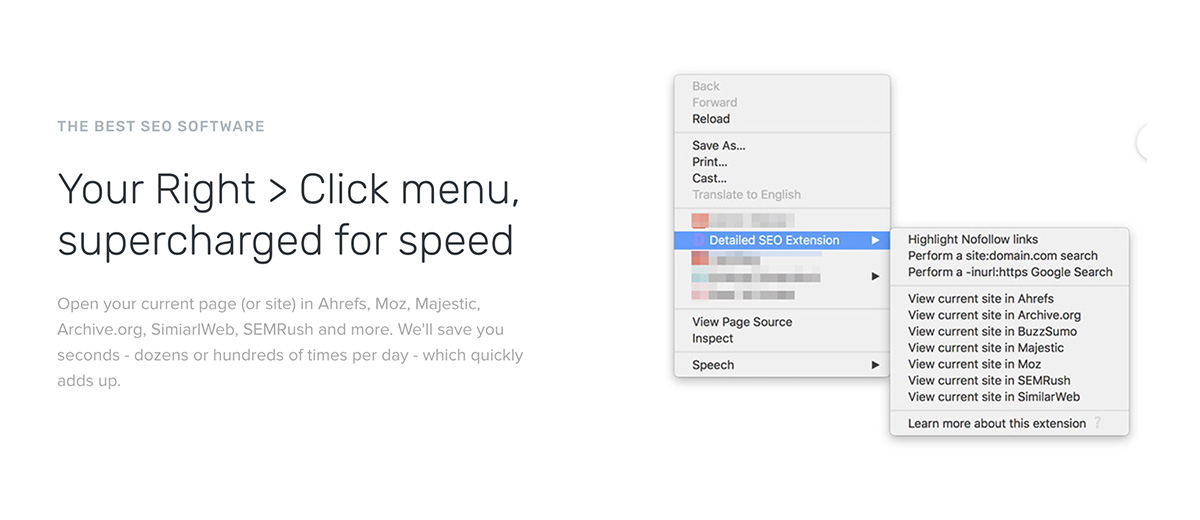
Sometimes, platforms change URLs in their application dashboards, which happened recently for one of the tools, so we quickly rolled out a fix.
While this was an update, I mostly wanted to use this section to inform people about a feature they might not have known existed.
Bonus tip: If you highlight some text on a page and then Right > Click, you’ll see the menu options completely change, allowing you to find duplicates of that text across a website.
I primarily use this to see if clients copy large blocks of text sitewide.
We Recently Surpassed 200,000 Weekly Users (A Mini Update on the Future of Detailed) 🎉
The Detailed SEO extension does not contain any form of tracking or ads (we get offers monthly), and it’s something we’ve updated for more than three years now. Seeing something we care so much about become so popular is an amazing feeling.

I want to give a massive thank you to everyone who has helped spread the word. We have so many more updates coming that I can’t wait to share with you.
If you find the extension valuable and have 30 seconds to leave a review on the Chrome web store I would sincerely appreciate it.
2023 was a huge year for us at Detailed, breaking traffic records and sharing more research reports than any other time in our history.
The content I’m most proud of is our quarterly reports, where I break down the SEO playbook of Digital Goliaths. You can see the most recent report, Detailed Q2, here (it’s free, with nothing to opt-in for).
These reports take weeks to put together, and I always share a number of insights I’ve never seen discussed elsewhere.
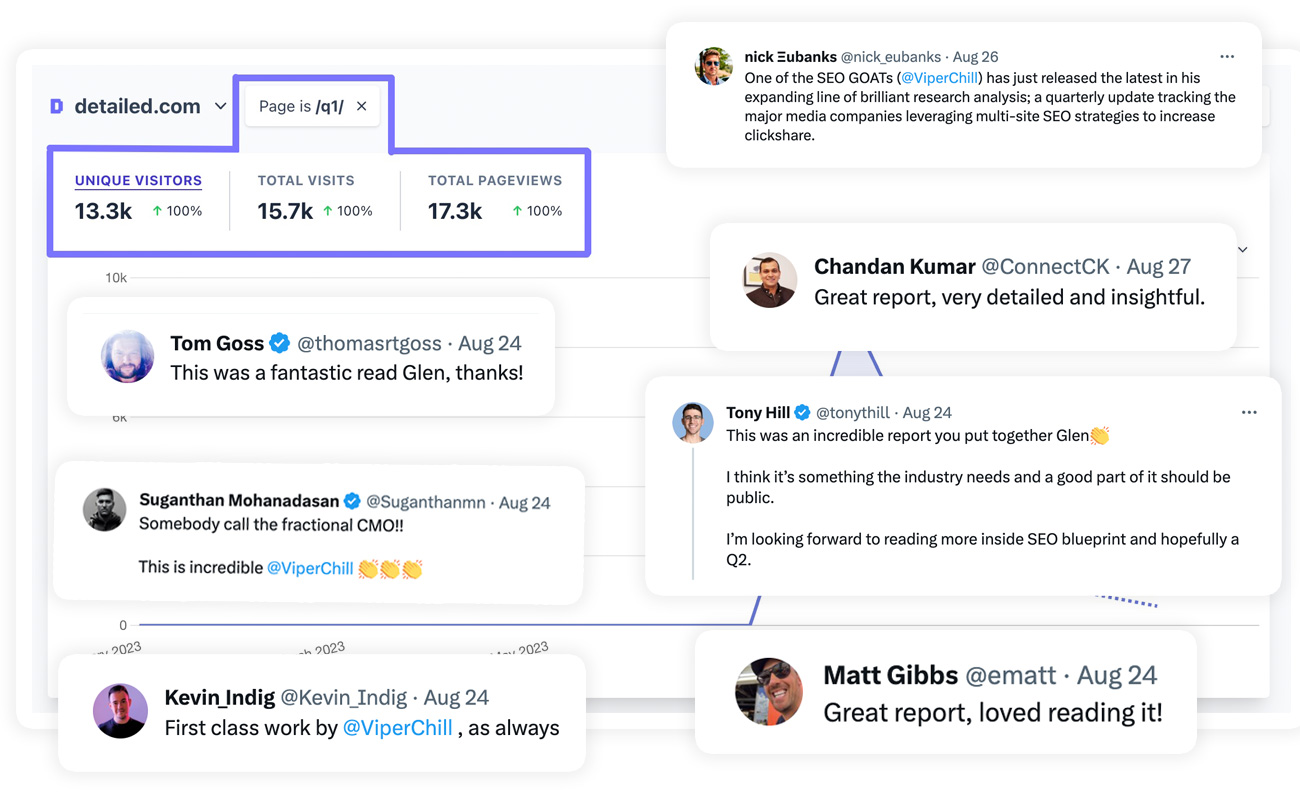
SEO is going through uncertain times, with the advance of AI leaving many people wondering what the future may hold. I started writing these quarterly reports to keep track of the business and traffic success of companies where search traffic really matters to them.
Here at Detailed we have our own websites, client projects and a private training program (that’s a waiting list link) which SEO is at the heart of, so it’s imperative I stay in the loop of what’s working, right now.
SEO is still a hugely important, profitable channel for millions of businesses around the world, and I want to keep documenting success stories.
Throughout 2024 our plan is to publish more research reports. Share more original insights. Continue with our quarterly reports of what’s working, and expand the usefulness of our private database which now tracks the rankings and revenue of more than 3,000 websites.
I want to make a large part of that database public, while being respectful to the sites included in it without “outing” anybody. I can’t reveal too much about what that entails, but it will be much easier to see how well SEO is working for brands in every niche and with every site type, and what they’re doing to stand out.
Thank you to everyone who has read and shared our work in 2023. This is our passion, and we’re incredibly grateful to have people interested in what we put out to the world.
As a reminder from the intro, we haven’t sent out an update about our extension in this way for years, and we’ll continue to be respectful and do this when we’ve made some huge moves. (I imagine this will happen once per year, at most).
Have an amazing holiday season, and we’ll see you in 2024 with a lot more insights.
– Glen and the Detailed team