Finally, an SEO extension built for full-time SEOs
Join 290,000 users getting SEO insights in a click. 100% free.
Built by SEOs, for SEOs. Free forever.
No upsells. No tracking. Just fast, SEO insights. Add to Chrome
Add to Chrome Join 290,000+ weekly users. 100% free.
Get page-level insights in milliseconds
No need to pour over the source code of a page. Get key elements presented to you at the click of a button (oh, and we check for X-Robots HTTP headers as well).
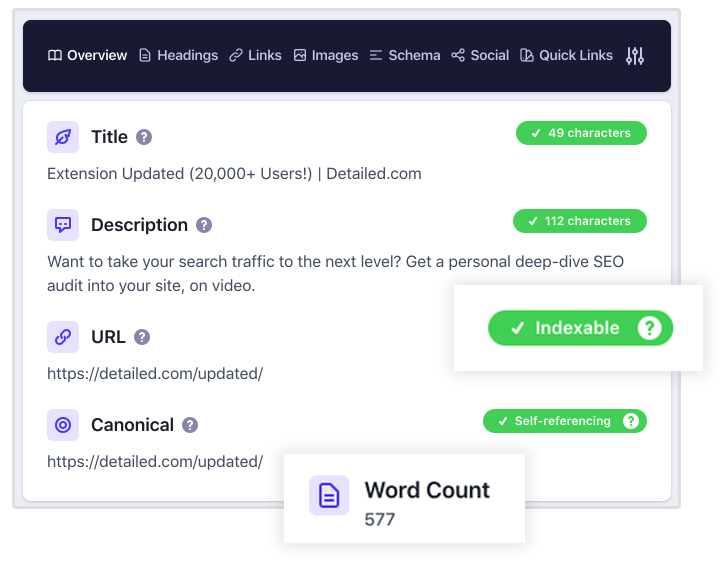
See all heading tags at a glance
Not only are they indented to show structure, but font sizes change as well. Seeing if you're under or over-optimised - to the point of being unnnatural - has never been easier.
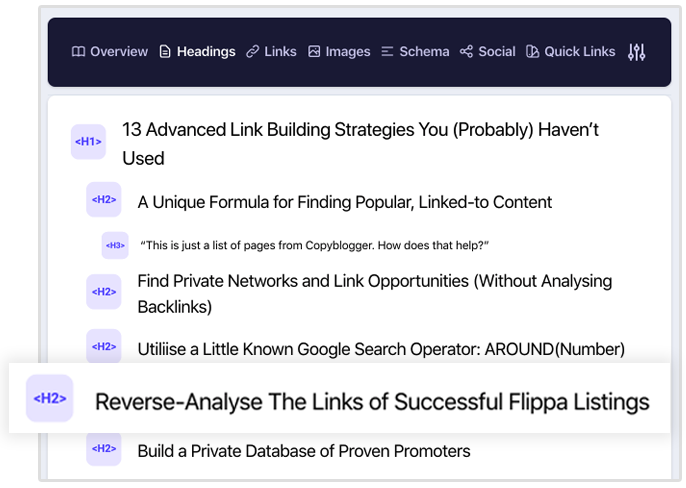
Your Right > Click menu, supercharged for speed
Open your current page (or site) in Ahrefs, Moz, Majestic, Archive.org, SimiarlWeb, SEMRush and more. We'll save you seconds - dozens or hundreds of times per day - which quickly adds up.
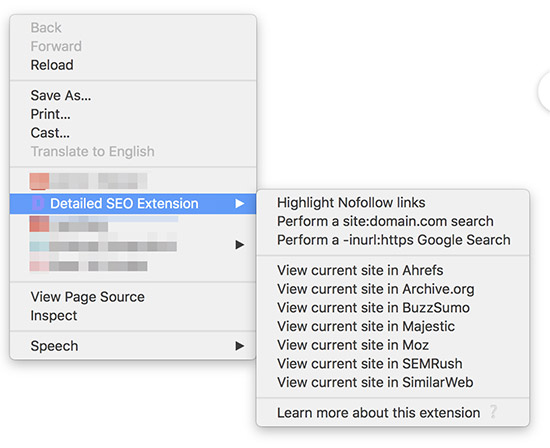
View structured data markup (schema) for the page you're on
View the schema markup for any page that uses it, without having to go directly to any kind of testing tool.
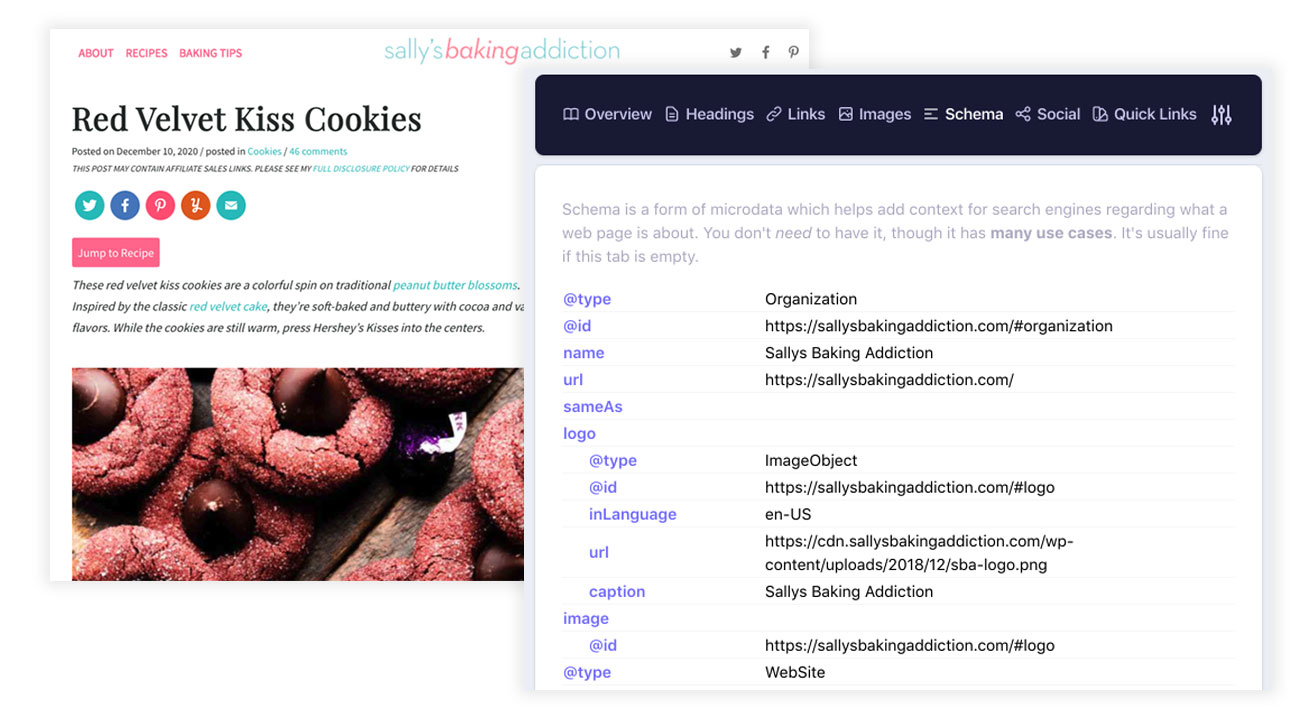
Find Duplicates of Highlighted Text on the Web
Is anyone copying your content? Did a copywriter liberally take content from elsewhere? Do you have too many pages with the same paragraphs? This will help you see, fast.
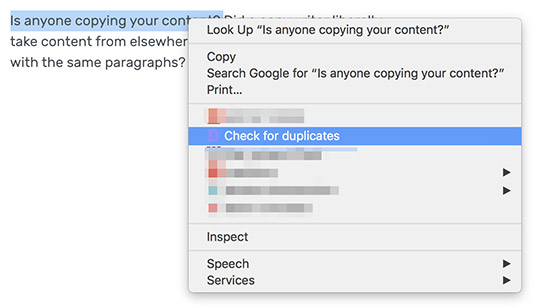
With dozens more features, like...
-
Extract 'People Also Asked' from search results in one click.
Enable under the 'advanced' tab
-
Change your user agent to view a site as 'Googlebot' and more.
Change under the 'advanced' tab
-
Hreflang quick view shows all localised versions of a page.
View under Schema > hreflang
-
Quick link to the sitemap (sitemap.xml) file on any site.
On the main overview tab
-
Export all page links, both complete and incomplete.
On the main overview tab
-
Export all image URLs on a page as a .csv file
Download on the images tab
-
View Hreflang status codes from a single page
View under Schema > Hreflang
-
Highlight nofollow links on any page (on right click or via menu).
Enable via the settings tab
-
One click site:domain searches from the Right > Click menu
also available on the advanced tab
 Add to Chrome
Add to Chrome Join 290,000+ weekly users. 100% free.
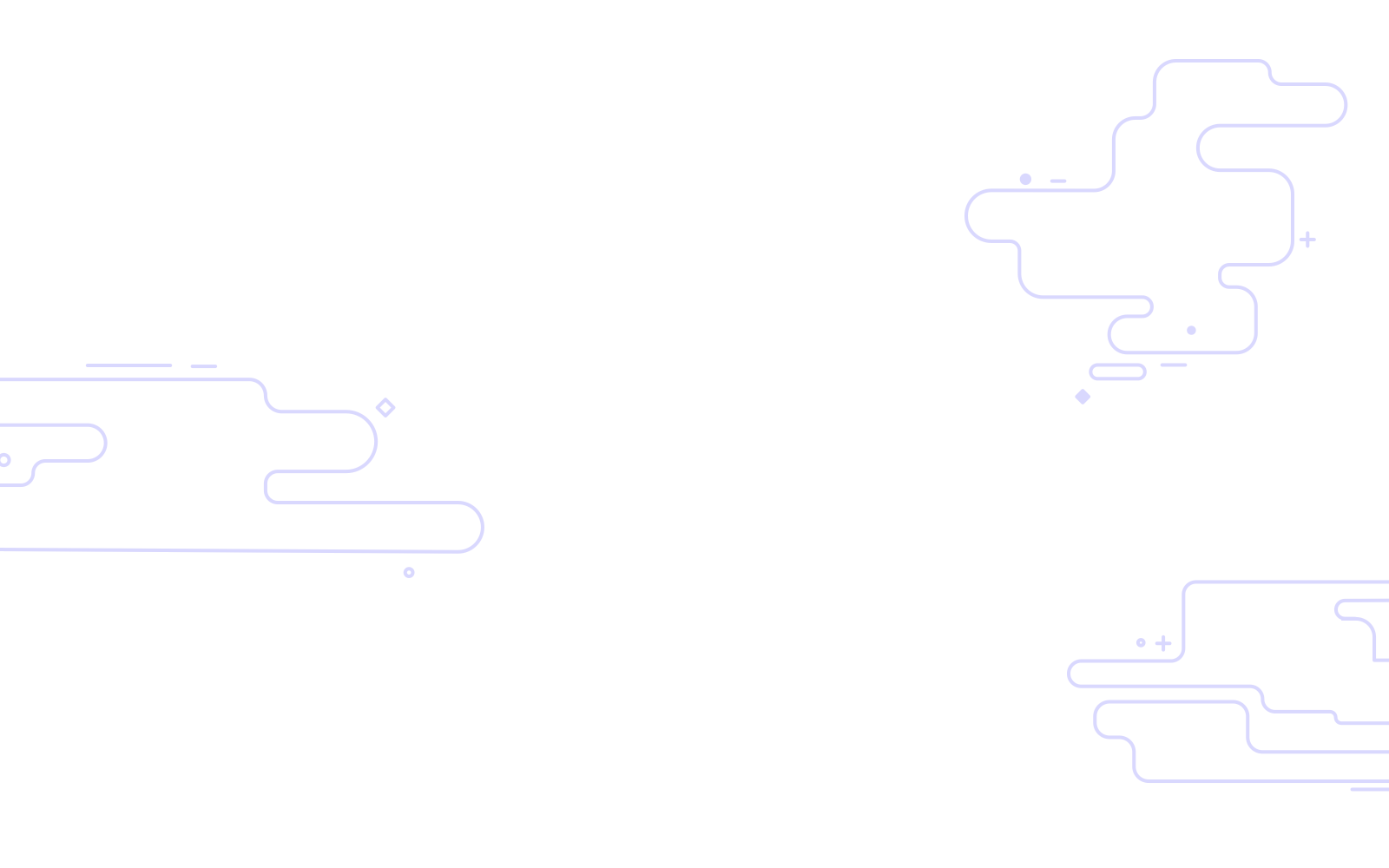
SEO Extension Changelog
May, 2024
⌨️ Updated for new Chrome requirements: New Chrome updates mean extensions require using the latest "engine" which Google provides. We're happy to announce we've updated the extension to the latest requirements and have been approved.
March, 2024
🖥️ Styling and consistency improvements: We've made a number of subtle design tweaks to make each tab more consistent. for instance, Additionally, things like the Schema > Hreflang tab now shows status codes in a more attractive manner.
December, 2023
🌑 Dark mode is officially here: Head on over to the Advanced tab and you'll see an option to enable it.
🪲 -inurl: Searches now remove 'www': We fixed an annoying bug where certain site searches included 'www' if a site used them, which defeated the point of the search
November, 2023
🖱️ Improved the Right > Click Menu: If you Right > Click on the screen, anywhere on the web, the -inurl:https query will now remove 'www' automatically
October, 2023
🖨️ Copy all headings to clipboard: On the Headings tab you can now click 'Copy' which will place them all in your clipboard
September, 2023
🔗 Link rel data: You can now see whether any links on a page are marked as nofollow or sponsored from the Links tab
August, 2023
🌍 Hreflang status codes: You can now see the status code of back referenced URLs under Schema > Hreflang
📁 Extract People Also Asked positioning: Fixed a bug where the extract PAA box would conflict with other extensions such as 'Keywords Everywhere' in Google search results
JuLY, 2023
🌍 Hreflang status and backtracking: Under the Schema tab you'll now see an option to check Hreflang HTML attributes on a page, and check if the other page also references the current one you're checking.
JUNE, 2023
⛏️ Extract 'People Also Asked': You can now extract the People Also Asked section of search results, directly from the results you're in (including multiple levels deep). You can enable this under the Advanced tab, and it will then show on relevant search results
🤖 Change user agent: You can now change the user agent your browser uses, allowing you to view websites as 'Googlebot' and similar. You can view this under the Advanced tab.
🌍 View all Hreflang references: Working on a project focused on multiple locales? You can now view all versions a page references under Schema > Hreflang.
 Add to Chrome
Add to Chrome Join 290,000+ weekly users. 100% free.



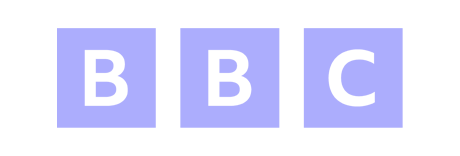
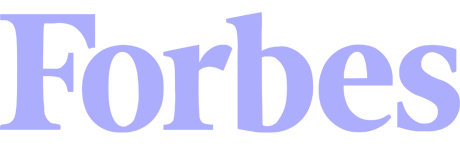

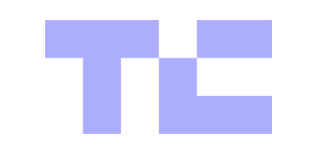

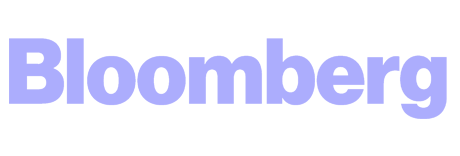
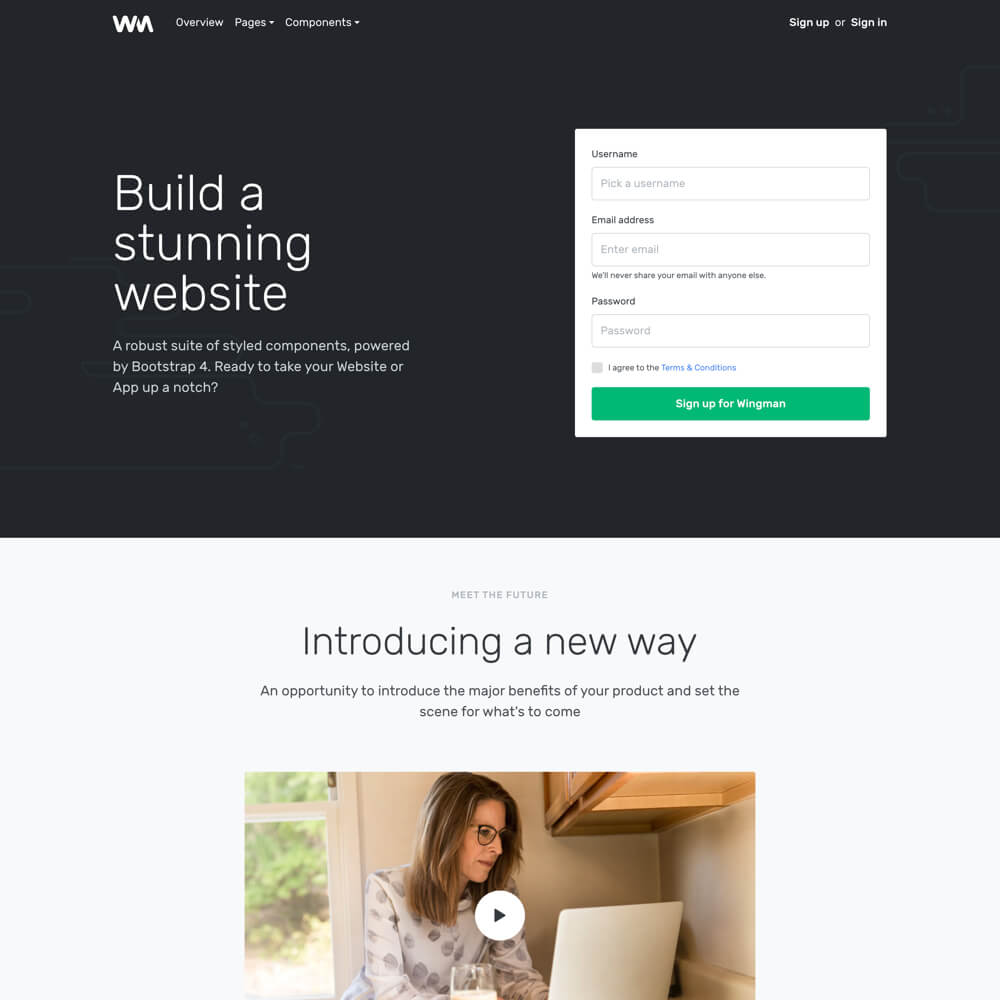
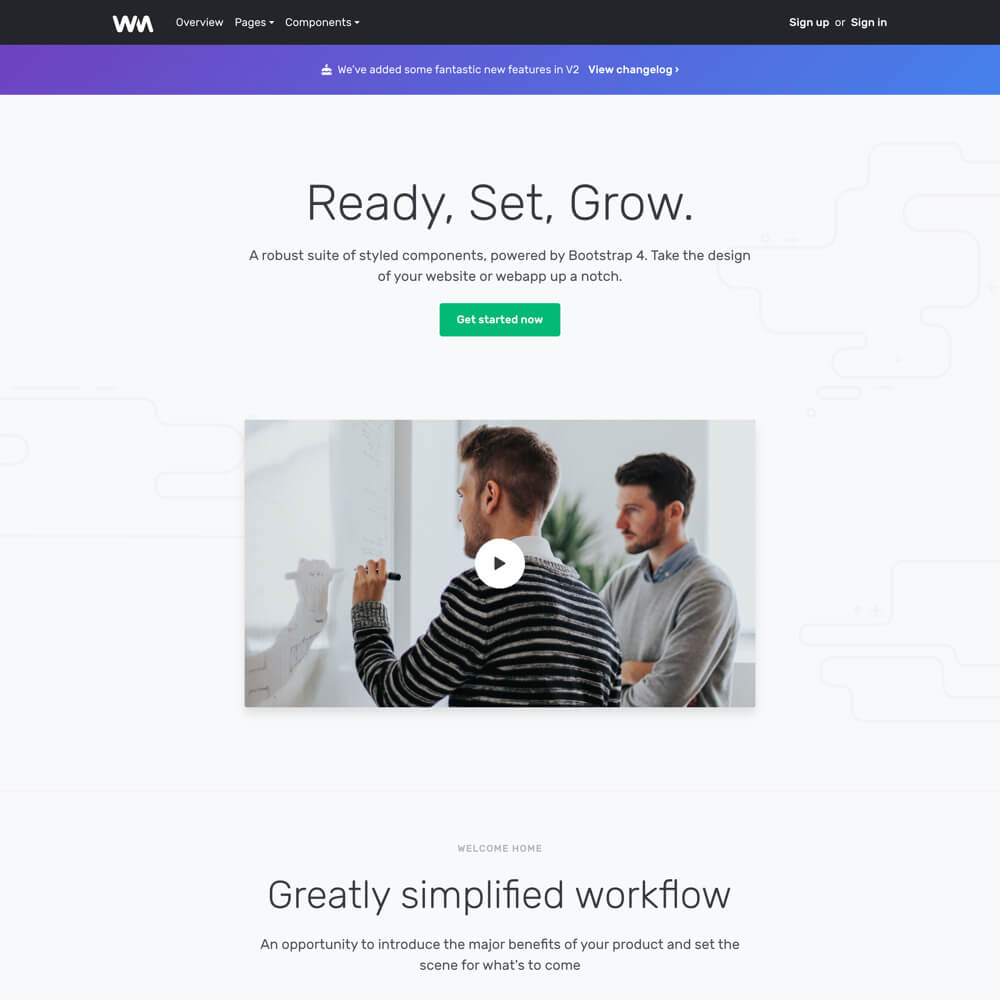
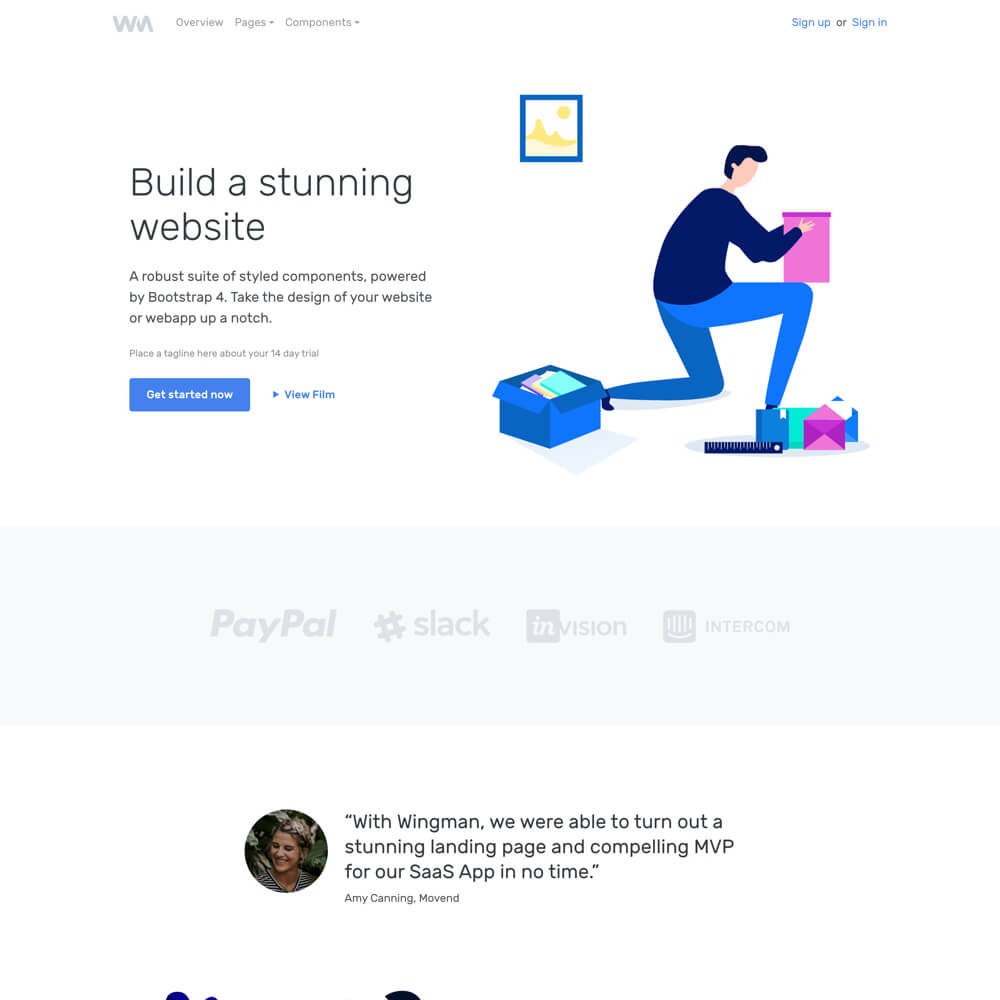
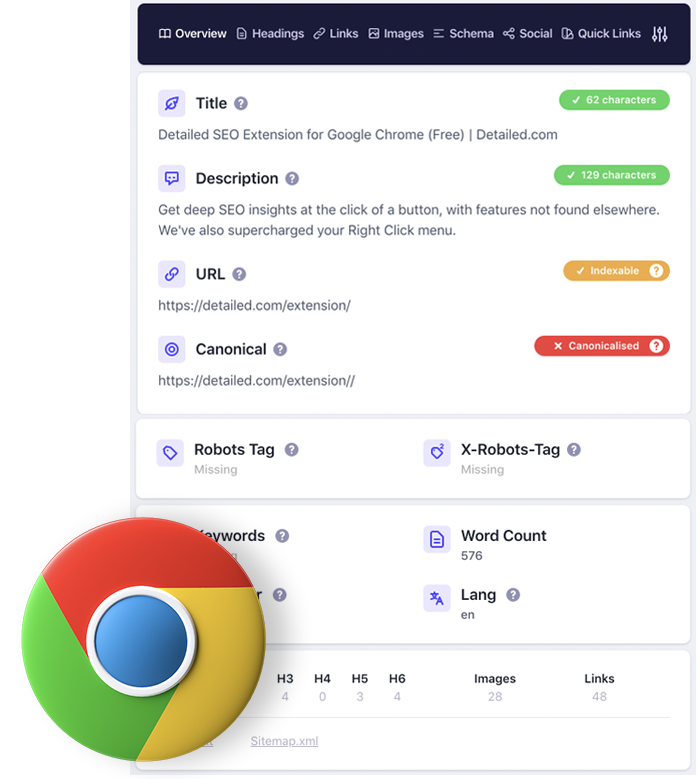
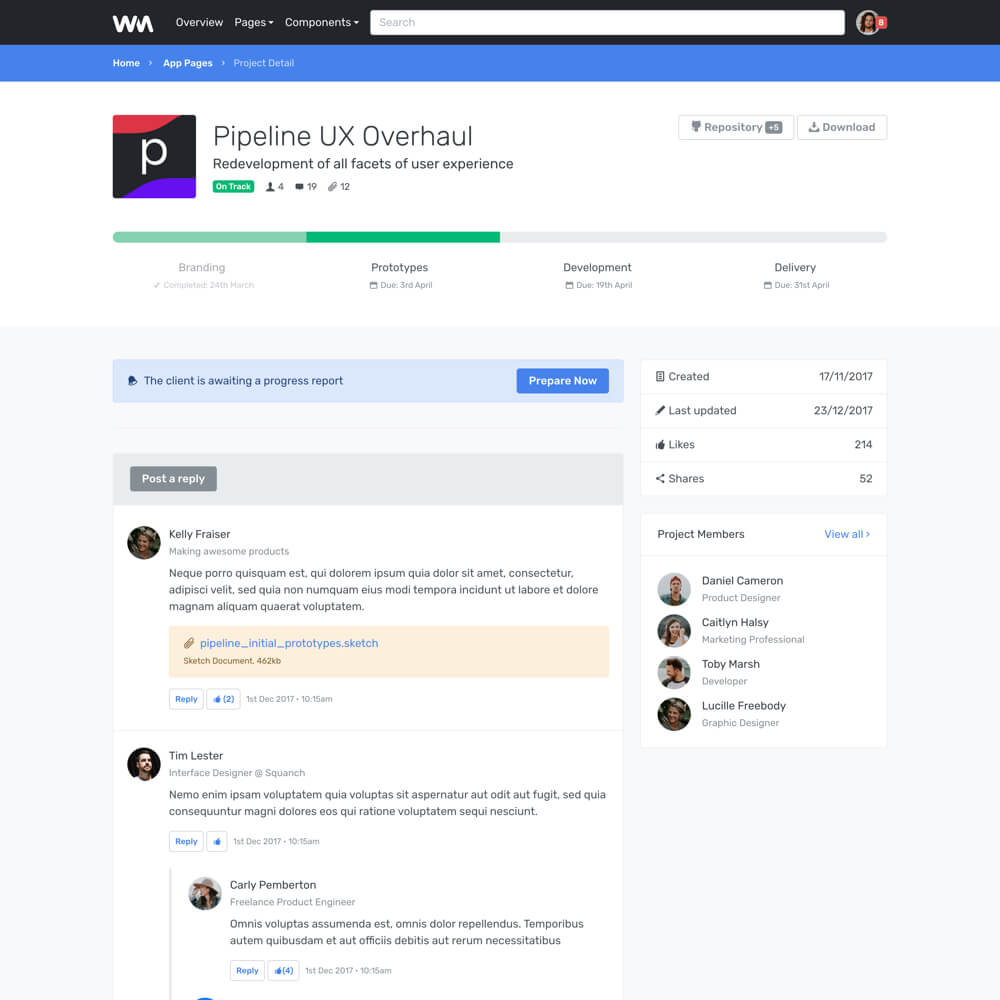
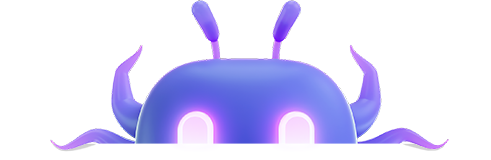
 568
568



